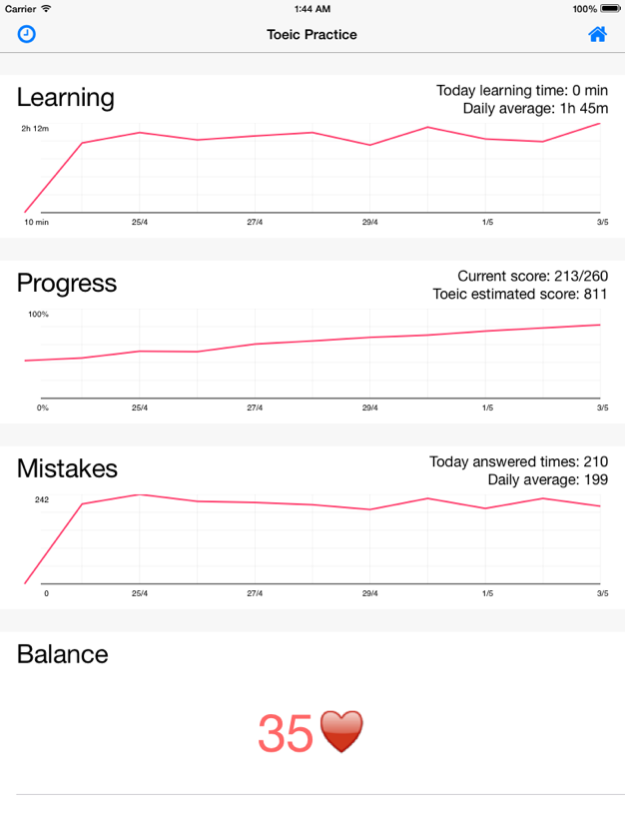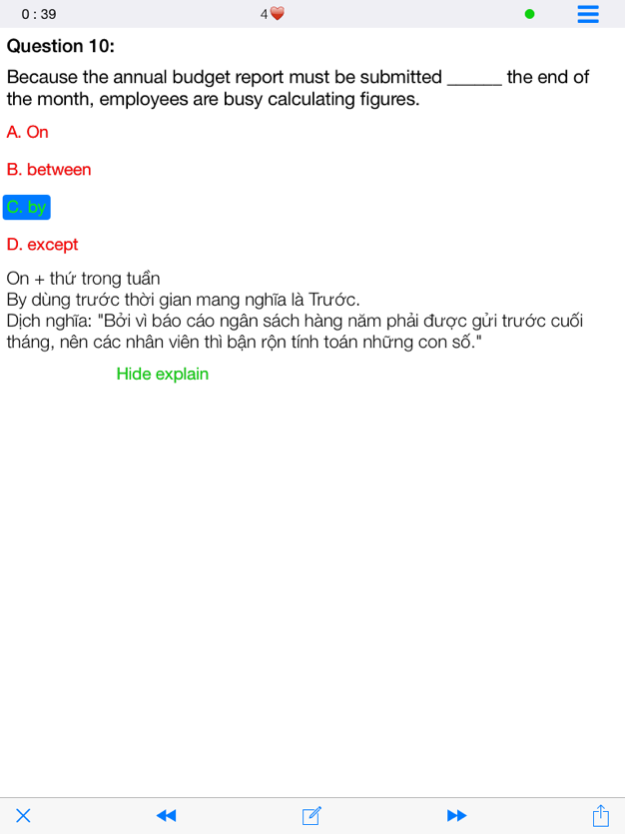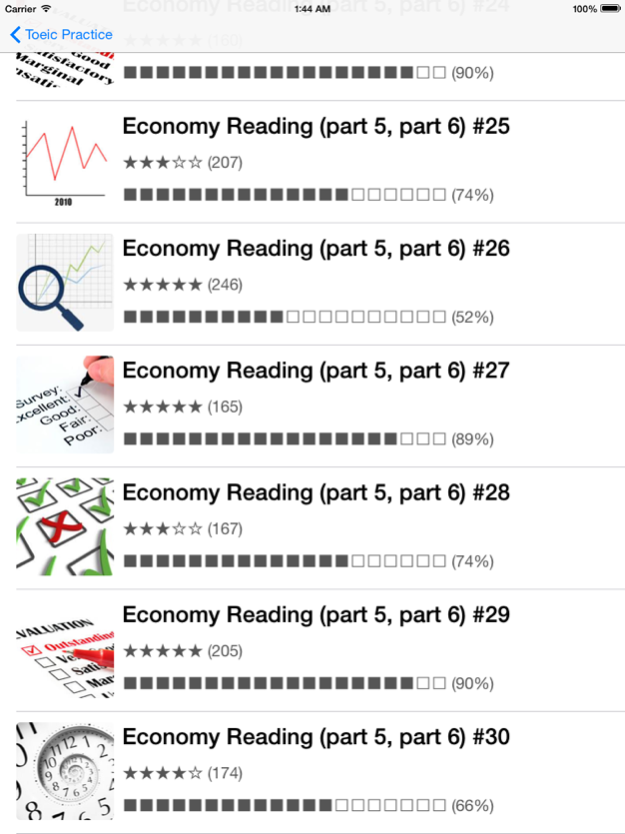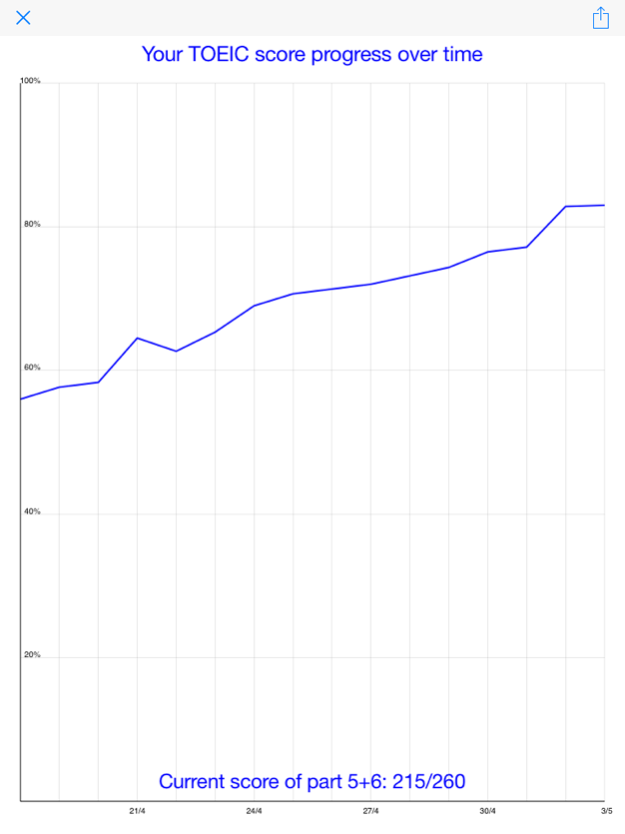Toeic Campaign - 30 actual TOEIC test 2.0
Free Version
Publisher Description
toeiccampaign,toeic,campaign,toeic,part5,part6,toeicgrammar,toeic,test,english,grammar,há»c,tiếng,anh
Toeic Campaign
- Learn English grammar to get high scores in part 5 of the TOEIC test will no longer a problem.
- App contains 30 actual TOEIC tests of part 5 and part 6.
- App provides questions and answers with explanations for each question, help students understand and grasp knowledge of grammar.
- The application provides tracking tools to facilitate learners grasp the process of learning plan.
Toeic Campaign
- Há»c ngữ pháp tiếng anh để đạt Ä‘iểm cao trong part 5 của bà i thi TOEIC sẽ không còn là vấn Ä‘á».
- Ứng dụng há»c TOEIC phần part 5 và part 6 vá»›i bá»™ 30 Ä‘á» thi thá»±c tế.
- Ứng dụng cung cấp câu há»i và đáp án kèm theo lá»i giải thÃch cụ thể cho từng câu, giúp ngÆ°á»i há»c hiểu được kiến thức và nắm chắc được ngữ pháp.
- Ứng dụng cung cấp các công cụ theo dõi để ngÆ°á»i há»c thuáºn tiện nắm được tiến trình và kế hoạch há»c táºp.
- Ứng dụng cho phép đồng bộ dữ liệu giữa các thiết bị thông qua tà i khoản facebook.
Aug 28, 2017
Version 2.0
This app has been updated by Apple to display the Apple Watch app icon.
update contents
About Toeic Campaign - 30 actual TOEIC test
Toeic Campaign - 30 actual TOEIC test is a free app for iOS published in the Kids list of apps, part of Education.
The company that develops Toeic Campaign - 30 actual TOEIC test is Duc Vu. The latest version released by its developer is 2.0.
To install Toeic Campaign - 30 actual TOEIC test on your iOS device, just click the green Continue To App button above to start the installation process. The app is listed on our website since 2017-08-28 and was downloaded 1 times. We have already checked if the download link is safe, however for your own protection we recommend that you scan the downloaded app with your antivirus. Your antivirus may detect the Toeic Campaign - 30 actual TOEIC test as malware if the download link is broken.
How to install Toeic Campaign - 30 actual TOEIC test on your iOS device:
- Click on the Continue To App button on our website. This will redirect you to the App Store.
- Once the Toeic Campaign - 30 actual TOEIC test is shown in the iTunes listing of your iOS device, you can start its download and installation. Tap on the GET button to the right of the app to start downloading it.
- If you are not logged-in the iOS appstore app, you'll be prompted for your your Apple ID and/or password.
- After Toeic Campaign - 30 actual TOEIC test is downloaded, you'll see an INSTALL button to the right. Tap on it to start the actual installation of the iOS app.
- Once installation is finished you can tap on the OPEN button to start it. Its icon will also be added to your device home screen.